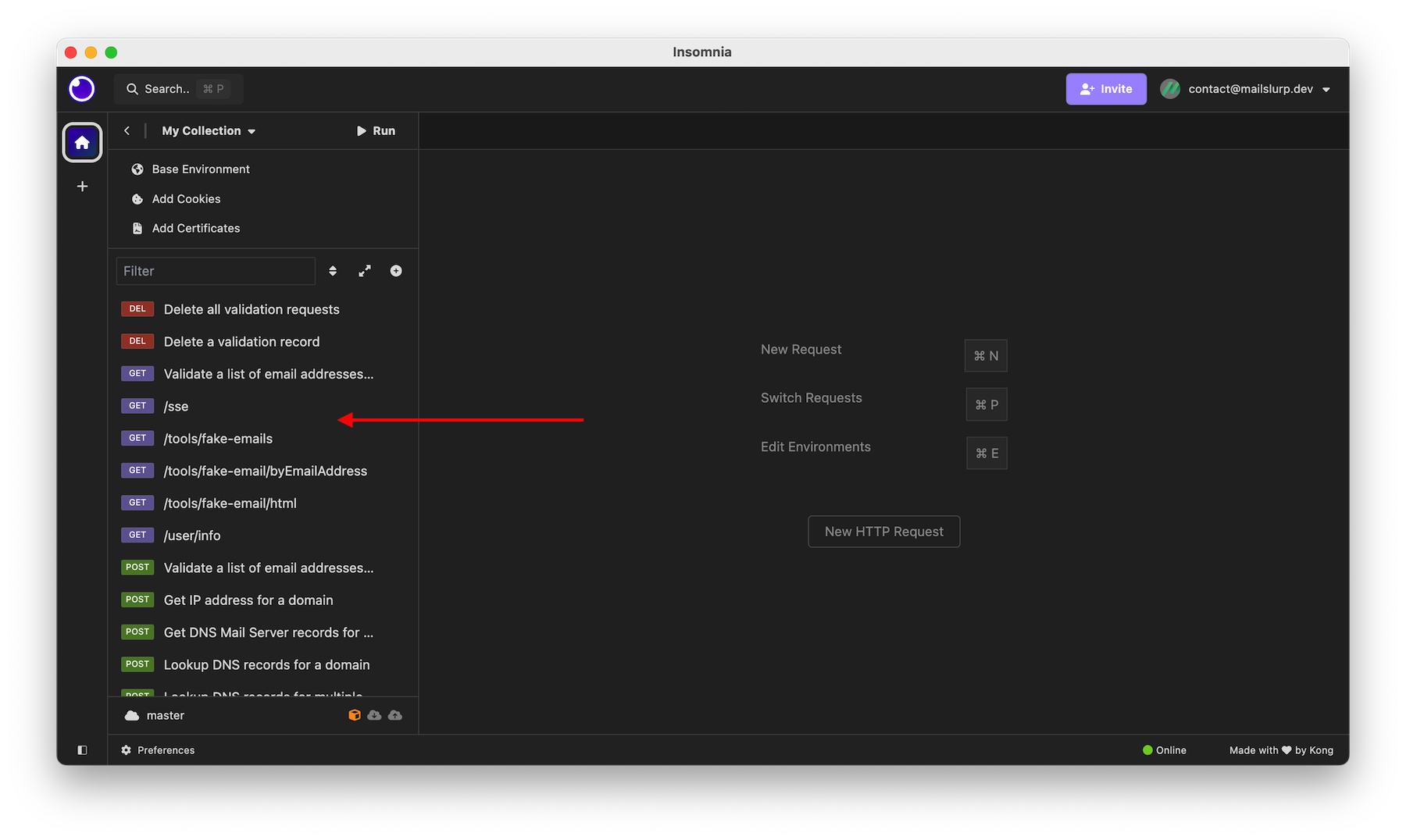Insomnia MailSlurp integration
Use MailSlurp email and SMS APIs in Insomnia REST client.
| Endpoint | URL |
|---|---|
| Run | |
| Swagger Spec | https://swagger.mailslurp.com |
| Get API KEY | https://app.mailslurp.com |
Set API Key authentication
Requests to MailSlurp must be authenticated with a MailSlurp API Key. There are several ways to do this:
Set xApiKey environment variable
Set the xApiKey variable in the environment settings to your MailSlurp API Key.
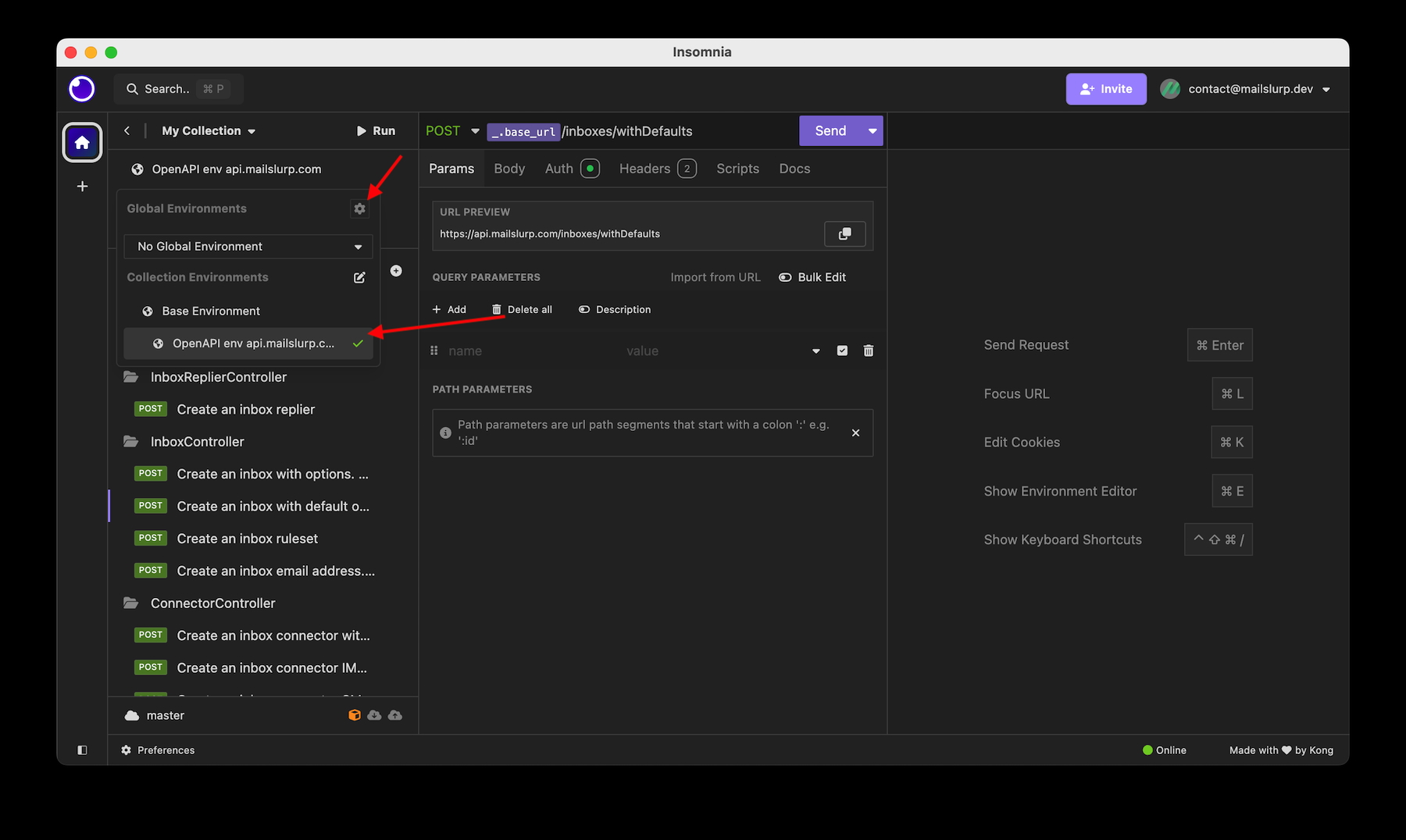
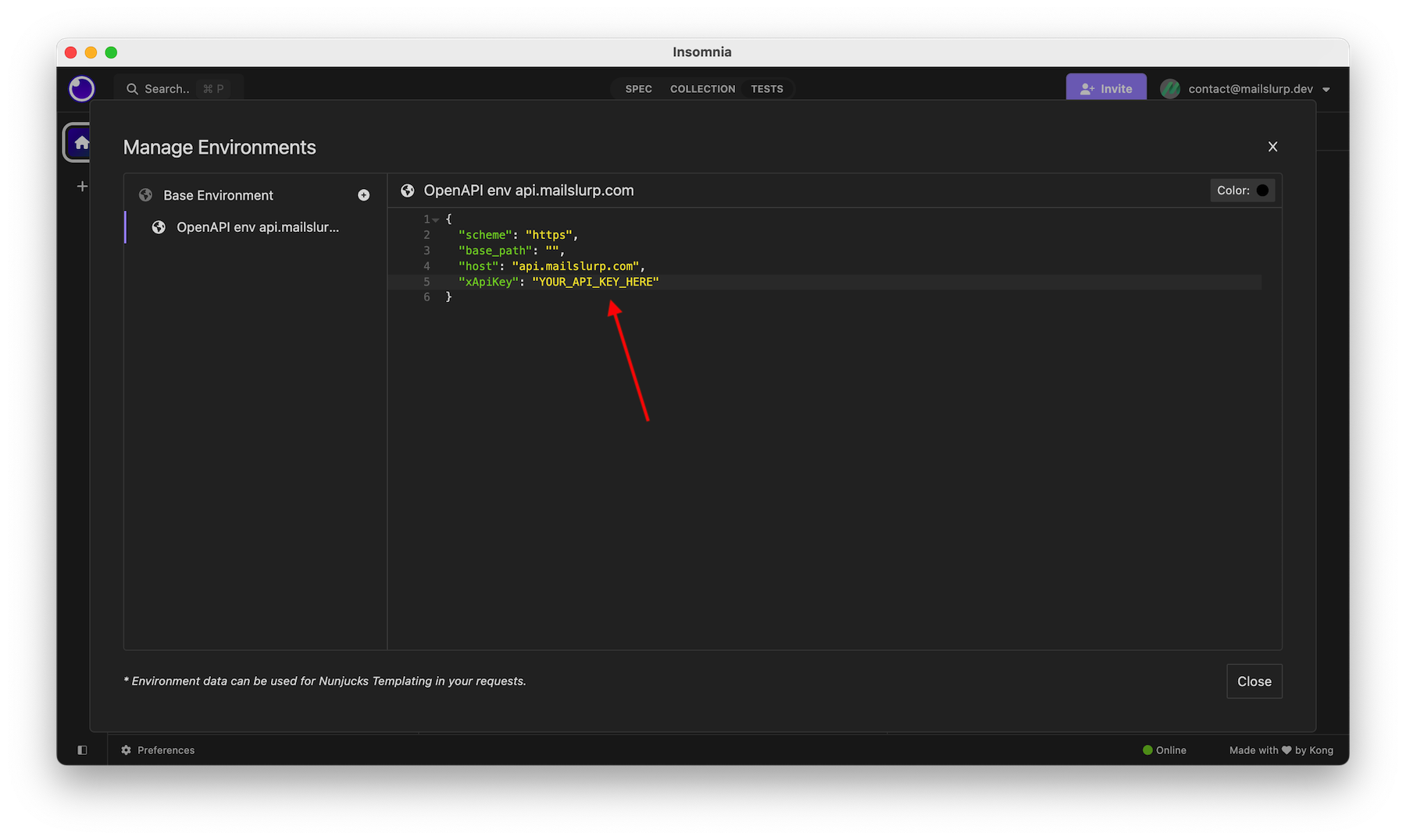
Set x-api-key header
Alternatively, set the x-api-key header in the Auth tab of a request to use your MailSlurp API Key.
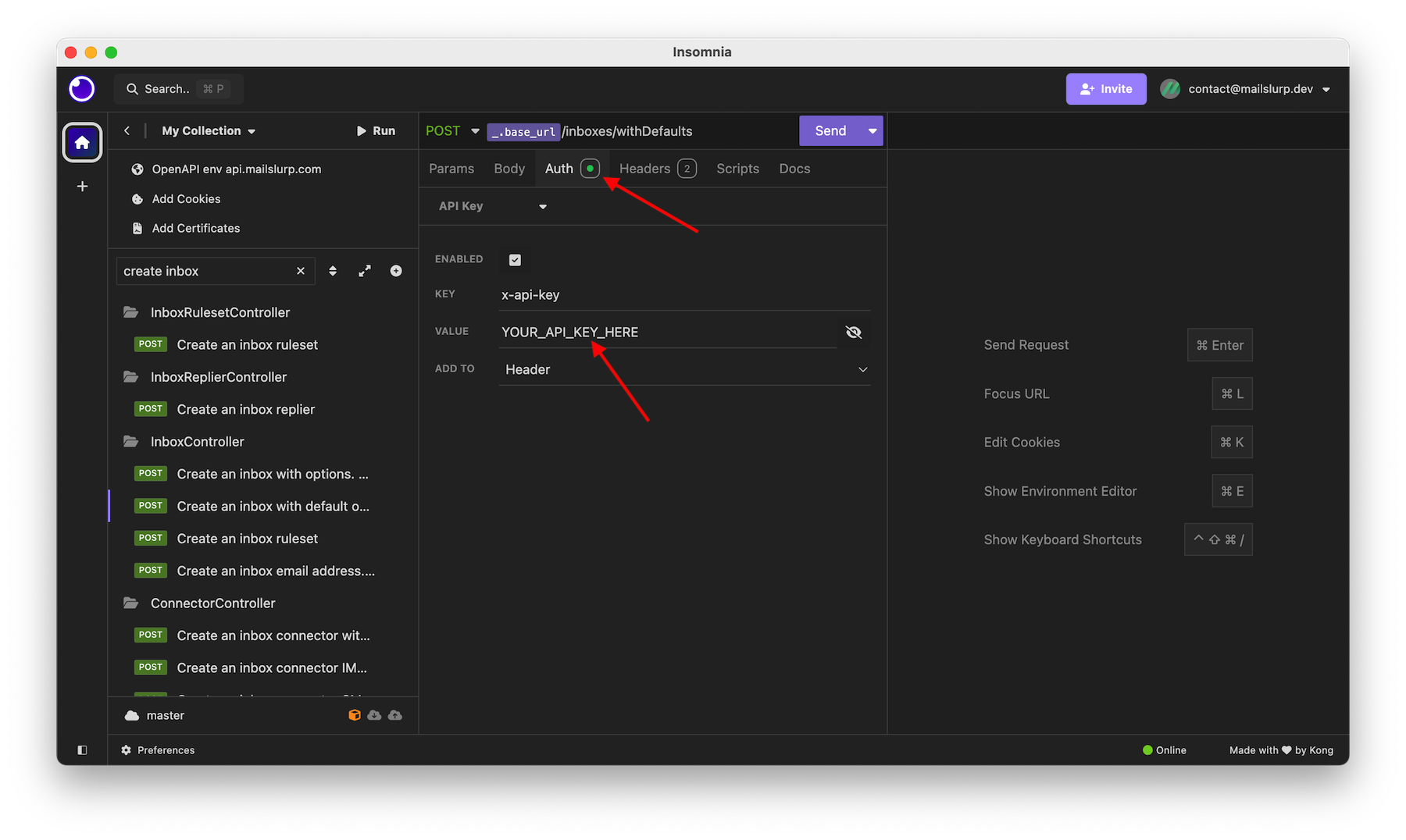
Setup instructions
MailSlurp has an OpenAPI specification that can be imported into Insomnia as a document or a collection.
Import document
- Open Insomnia and click
Importin the bottom left
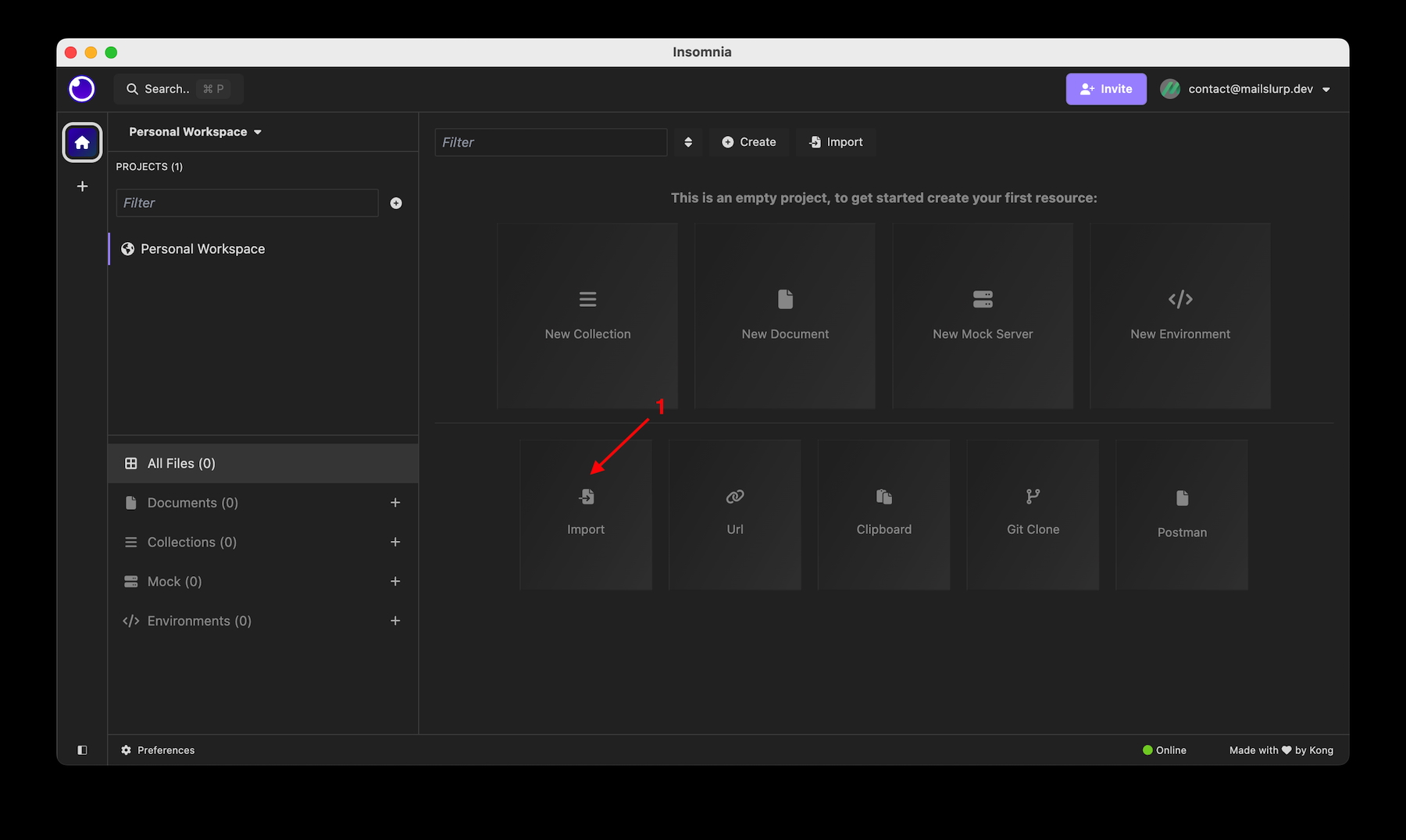
- Paste in the MailSlurp Swagger url:
https://swagger.mailslurp.com
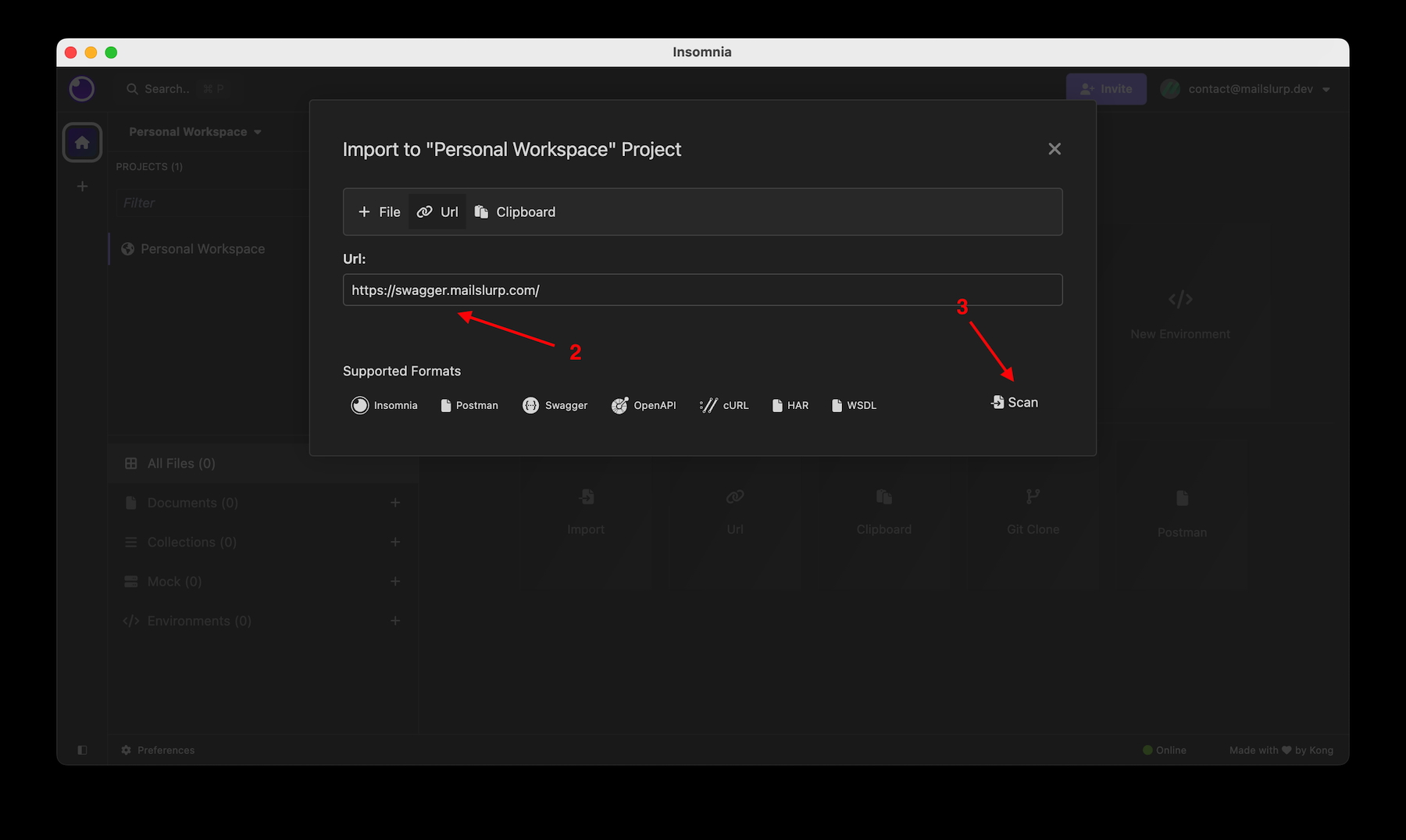
- Click
Scanto import the MailSlurp API collection.
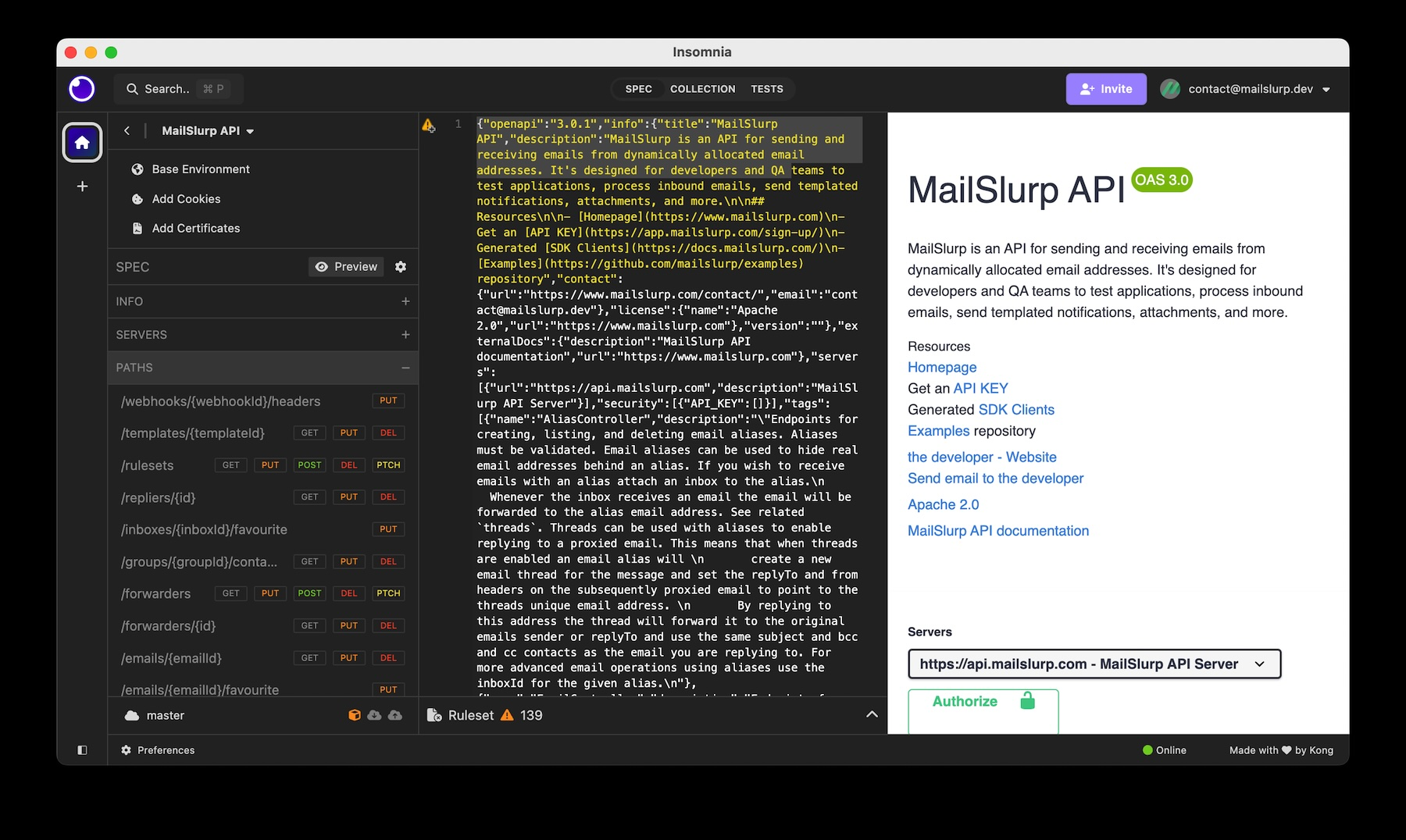
Import collection
You can also import collections and execute requests.
- In your collection click the
+icon in the request tab
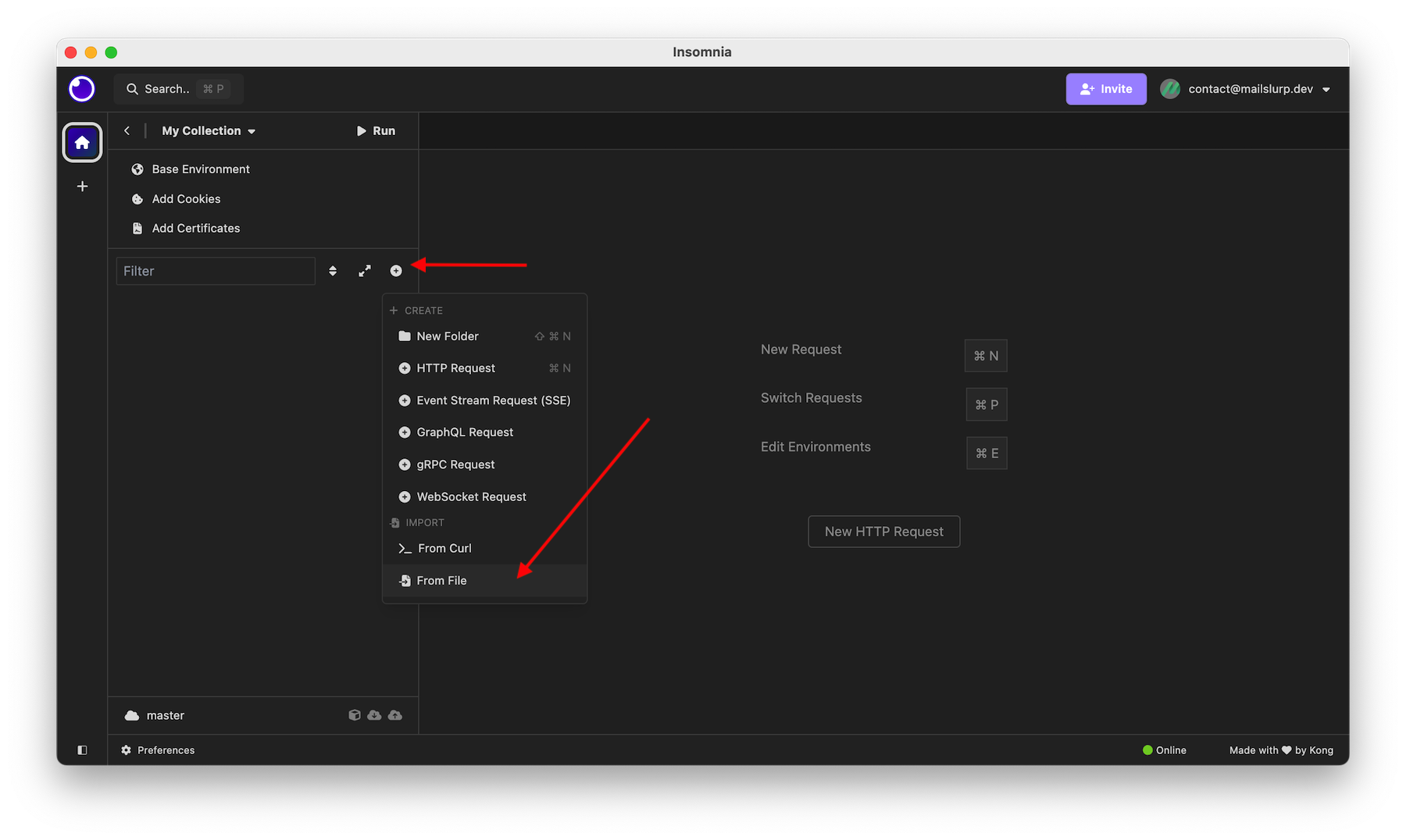
- Import the collection via the URL import of
https://swagger.mailslurp.com
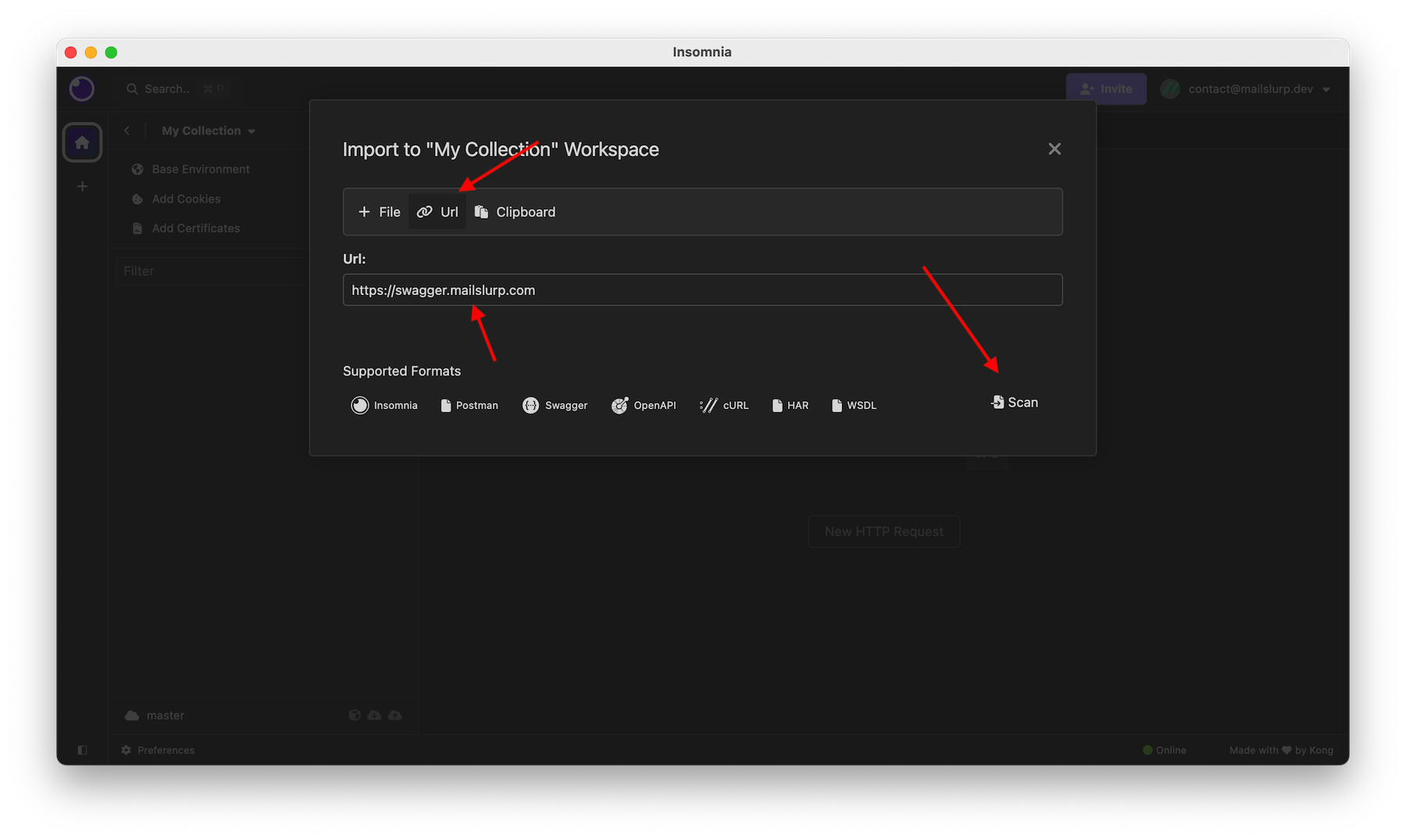
- Execute requests in the collection panel