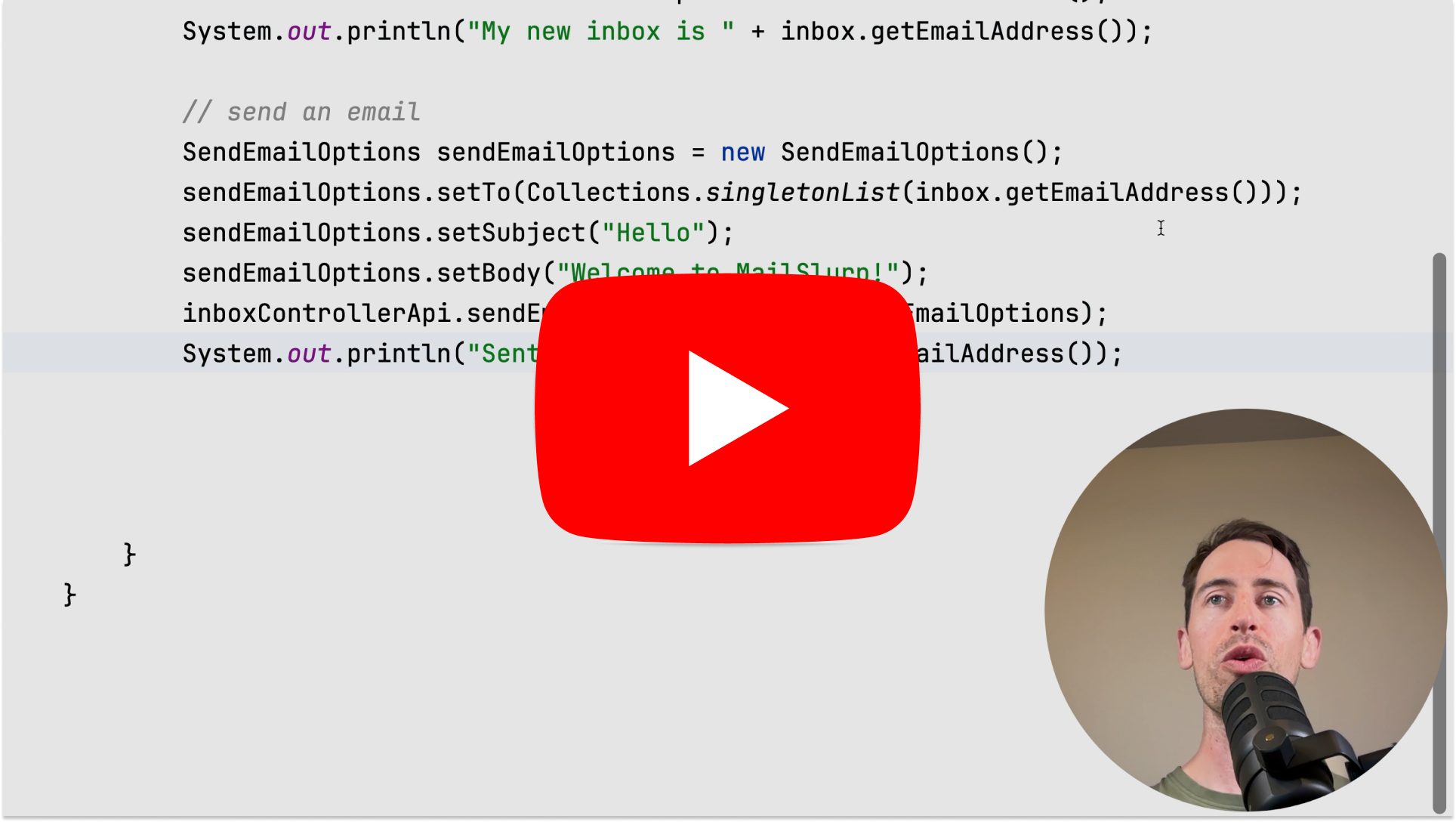MailSlurp Java Client
Create real email addresses on demand. Send and receive emails and attachments from code and tests using Java (and JVM languages).
MailSlurp is an email API service for creating and using real email addresses in code. You can create then send and receive emails and attachments in Java and JVM languages.
Video tutorial
Quick links
- API documentation
- Method documentation
- Maven Central Package
- Github Source
- Example guides
- Example Github projects
- Send email using SMTP in Java
Common controller classes
- EmailController read and send emails
- InboxController create email account inboxes
- WaitForController wait for expected emails or sms to arrive
- SMSController control phone and sms
For more controller documentation see the JavaDocs.
Tutorial articles
Create API Key
First you'll need an API Key. Create a free account and copy the key from your dashboard.
Install MailSlurp dependency
The com.mailslurp:mailslurp-client-java package is published to Maven Central.
Install using Gradle
You can install MailSlurp with gradle like so
dependencies {
implementation("com.mailslurp:mailslurp-client-java")
}
Install using Maven
To use MailSlurp with Maven add the dependency to your pom.xml file:
<!-- place inside the <dependencies> block -->
<dependency>
<groupId>com.mailslurp</groupId>
<artifactId>mailslurp-client-java</artifactId>
<version>LATEST</version>
<type>pom</type>
</dependency>
Import and configure
The top namespace for the MailSlurp package is com.mailslurp.
The library is organized into controller classes that reflect the MailSlurp REST API. To use a controller first import the correct packages:
import com.mailslurp.apis.*;
import com.mailslurp.clients.*;
import com.mailslurp.models.*;
Then create a default client with your API Key:
// create a MailSlurp client with your API_KEY
ApiClient defaultClient = Configuration.getDefaultApiClient();
defaultClient.setApiKey(YOUR_API_KEY);
Then you can create controller instances with the client.
InboxControllerApi inboxControllerApi = new InboxControllerApi(defaultClient);
Important: set connection timeouts
MailSlurp uses 'Keep-Alive' connections for many endpoints to allow your code to wait for conditions. It is important to set a connection timeout on the client and its underlying http client implementation.
defaultClient.setConnectTimeout(TIMEOUT_MILLIS);
defaultClient.setWriteTimeout(TIMEOUT_MILLIS);
defaultClient.setReadTimeout(TIMEOUT_MILLIS);
This will help to avoid java.net.SocketTimeoutException errors that you may encounter with default timeout settings.
Email usage
Here are some common email use cases.
Create email addresses
MailSlurp has the concept of Inboxes. Each inbox has an ID and a real email address.
Use the InboxControllerApi to create an inbox:
InboxDto inbox = inboxControllerApi.createInboxWithDefaults();
// verify inbox
assertEquals(inbox.getEmailAddress().contains("@mailslurp"), true);
assertNotNull(inbox.getId());
For more options use the options method:
CreateInboxDto options = new CreateInboxDto()
.description("My inbox")
.inboxType(CreateInboxDto.InboxTypeEnum.SMTP_INBOX);
InboxDto inboxWithOptions = inboxControllerApi.createInboxWithOptions(options);
Get an inbox
// get inbox by id
InboxDto inboxById = inboxControllerApi.getInbox(inbox.getId());
// lookup inbox by address
InboxByEmailAddressResult inboxByAddress = inboxControllerApi.getInboxByEmailAddress(inbox.getEmailAddress());
assertEquals(inboxByAddress.getInboxId(), inbox.getId());
// lookup inbox by name
InboxByNameResult inboxByName = inboxControllerApi.getInboxByName("Non-existing inbox");
assertFalse(inboxByName.getExists());
List inboxes
Inbox responses are paginated. You can set the page index and size with method parameters.
PageInboxProjection allInboxes = inboxControllerApi.getAllInboxes(0, 10, null, null, null, null, null, null, null, null, null);
// can access pagination
assertTrue(allInboxes.getTotalElements() > 0);
assertEquals(allInboxes.getPageable().getPageNumber().intValue(), 0);
assertEquals(allInboxes.getPageable().getPageSize().intValue(), 10);
// can access inboxes
InboxPreview inboxPreview = allInboxes.getContent().get(0);
Send emails
You can send emails with MailSlurp by first creating an inbox then using its ID to send from:
SendEmailOptions sendEmailOptions = new SendEmailOptions()
.to(singletonList(inbox.getEmailAddress()))
.subject("Test")
.body("Hello");
inboxControllerApi.sendEmail(inbox.getId(), sendEmailOptions);
Send Attachments
To send attachments first upload them as base64 strings before sending (that way you can re-use them). Use the AttachmentController methods to send and receive attachments in Java.
byte[] bytes = {0}; // test file, in reality read a file or input stream as bytes;
UploadAttachmentOptions uploadAttachmentOptions = new UploadAttachmentOptions()
.contentType("text/plain")
.filename("hello.txt")
.base64Contents(Base64.getEncoder().encodeToString(bytes));
AttachmentControllerApi attachmentControllerApi = new AttachmentControllerApi(defaultClient);
List<String> attachmentIds = attachmentControllerApi.uploadAttachment(uploadAttachmentOptions);
Then use the attachment ids when sending.
SendEmailOptions sendOptions = new SendEmailOptions()
.to(singletonList(inbox2.getEmailAddress()))
.subject("Test email")
.body("Hello with attachment")
.attachments(attachmentIds);
inboxControllerApi.sendEmail(inbox2.getId(), sendOptions);
Receive emails
You can receive emails using the waitFor methods on the WaitForControllerApi class.
WaitForControllerApi waitForControllerApi = new WaitForControllerApi(defaultClient);
Email email = waitForControllerApi.waitForLatestEmail(inbox2.getId(), TIMEOUT_MILLIS.longValue(), UNREAD_ONLY, null, null, null, null);
assertEquals(email.getSubject(), "Hello inbox2");
assertEquals(email.getBody().contains("Your code is:"), true);
There are many other waitFor methods available. Most accept an optional unreadOnly parameter.
You can extract email content using email.getBody() or regex patterns.
Pattern p = Pattern.compile("Your code is: ([0-9]{3})");
Matcher m = p.matcher(email.getBody());
m.find();
String code = m.group(1);
assertEquals(code, "123");
If you are having trouble receiving emails please see the email receiving guide or the inbox not receiving support page.
Matching and searching
There are various search and match options available in the WaitForControllerApi.
inboxControllerApi.sendEmail(inbox1.getId(), new SendEmailOptions()
.to(singletonList(inbox1.getEmailAddress()))
.subject("Verification code")
.body("Your code is: 456"));
// complex match option
List<EmailPreview> verificationEmail = waitForControllerApi.waitFor(new WaitForConditions()
.inboxId(inbox1.getId())
.unreadOnly(true)
.countType(WaitForConditions.CountTypeEnum.EXACTLY)
.count(1)
.addMatchesItem(new MatchOption()
.field(MatchOption.FieldEnum.FROM)
.should(MatchOption.ShouldEnum.EQUAL)
.value(inbox1.getEmailAddress()))
.addMatchesItem(new MatchOption()
.field(MatchOption.FieldEnum.SUBJECT)
.should(MatchOption.ShouldEnum.CONTAIN)
.value("Verification code")));
assertEquals(verificationEmail.size(), 1);
Extracting content
inboxControllerApi.sendEmail(inbox1.getId(), new SendEmailOptions()
.to(singletonList(inbox3.getEmailAddress()))
.subject("HTML notification")
.body("<div><p>Use xpath selectors to <em class='needle'>find</em> content.</p></div>"));
Email emailWithHtml = waitForControllerApi.waitForLatestEmail(inbox3.getId(), TIMEOUT_MILLIS.longValue(), UNREAD_ONLY, null, null, null, null);
// extract content from email body
EmailTextLinesResult emailHTMLQuery = new EmailControllerApi(defaultClient).getEmailHTMLQuery(emailWithHtml.getId(), ".needle");
assertEquals(emailHTMLQuery.getLines().get(0), "find");
Downloading attachments
You can fetch metadata for an email's attachments or fetch the attachment files themselves as byte streams using the attachment controller.
String attachmentId = email.getAttachments().get(0);
// get attachment file name etc
AttachmentMetaData attachmentInfo = attachmentControllerApi.getAttachmentInfo(attachmentId);
assertNotNull(attachmentInfo.getName());
// download as bytes
byte[] attachmentBytes = attachmentControllerApi.downloadAttachmentAsBytes(attachmentId);
SDK Documentation
See the examples page for usage with Selenium and Junit or see the GitHub repository for full method documentation.