SmartBear Reflect testing
Reflect is a no-code browser automation tool from SmartBear that lets you create tests without writing code. You can use the MailSlurp test interface UI to create email addresses, send and receive emails, and send and receive TXT messages in your Reflect tests.
About
Because Reflect is a no-code tool you can't call the MailSlurp API directly. You can instead load the MailSlurp test interface in a browser and use it to create email addresses, send and receive emails. The test interface is a special web app built for testing so that you can control email accounts and emails using a no-code interface.
Get started
Using emails in Reflect tests involves a number of steps:
1. Load the test interface
To use MailSlurp in Reflect tests start your test by loading the MailSlurp test interface at https://test.mailslurp.com.
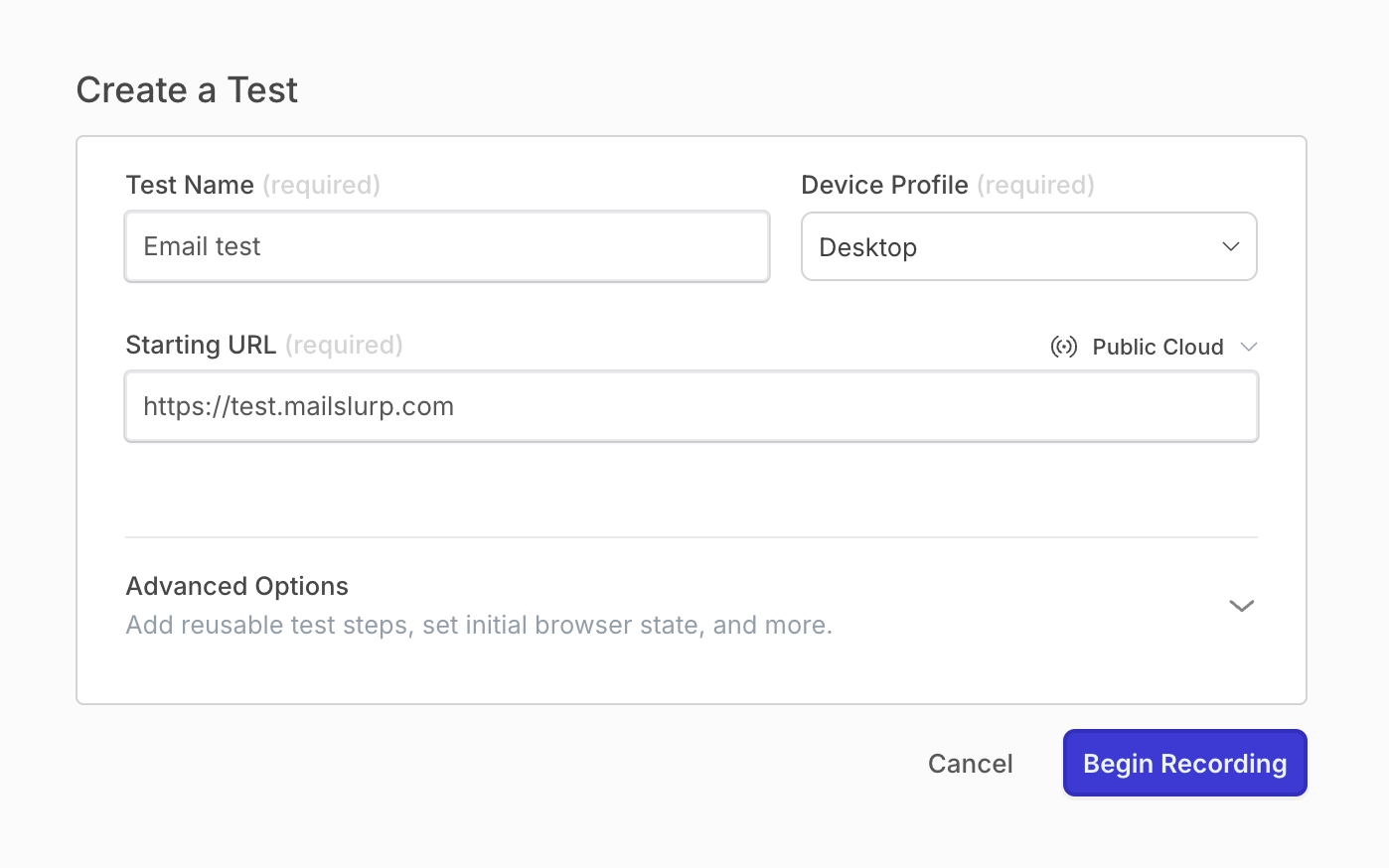
2. Login using MailSlurp API KEY
Login to the test interface using your MailSlurp API KEY.
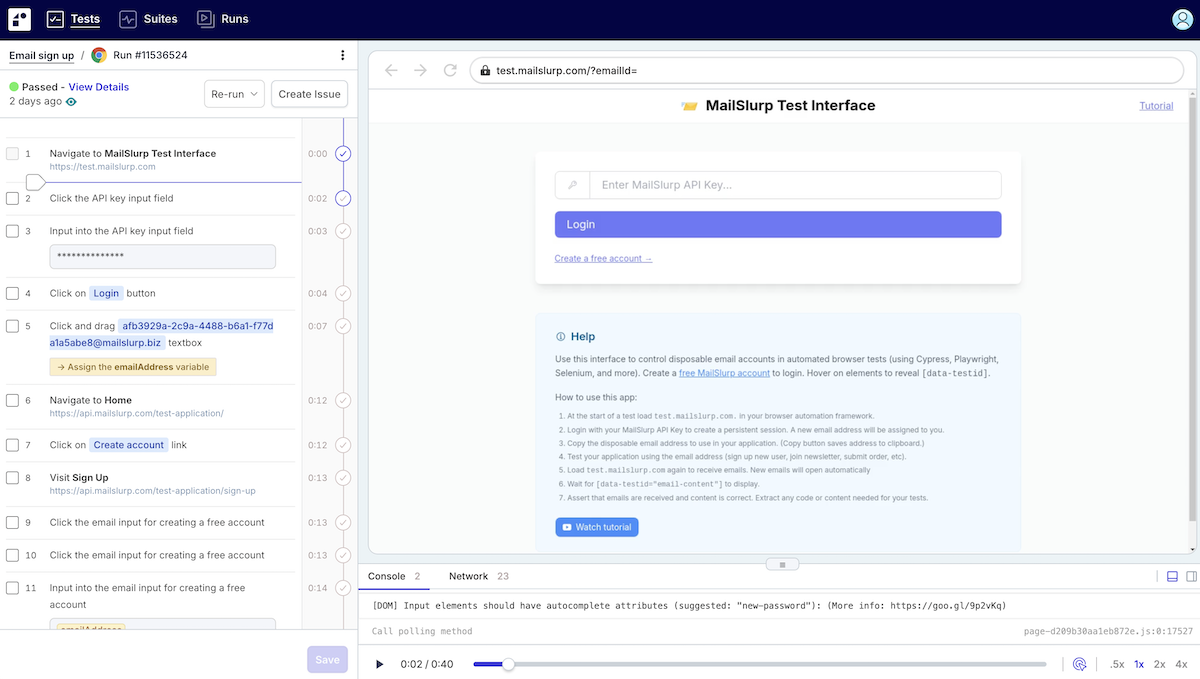
3. Copy the email address to a variable
The test interface creates a new email account for you automatically. You can use this email to send and receive mail during your tests. Copy the email address from the test interface and assign it to a variable in your Reflect test.
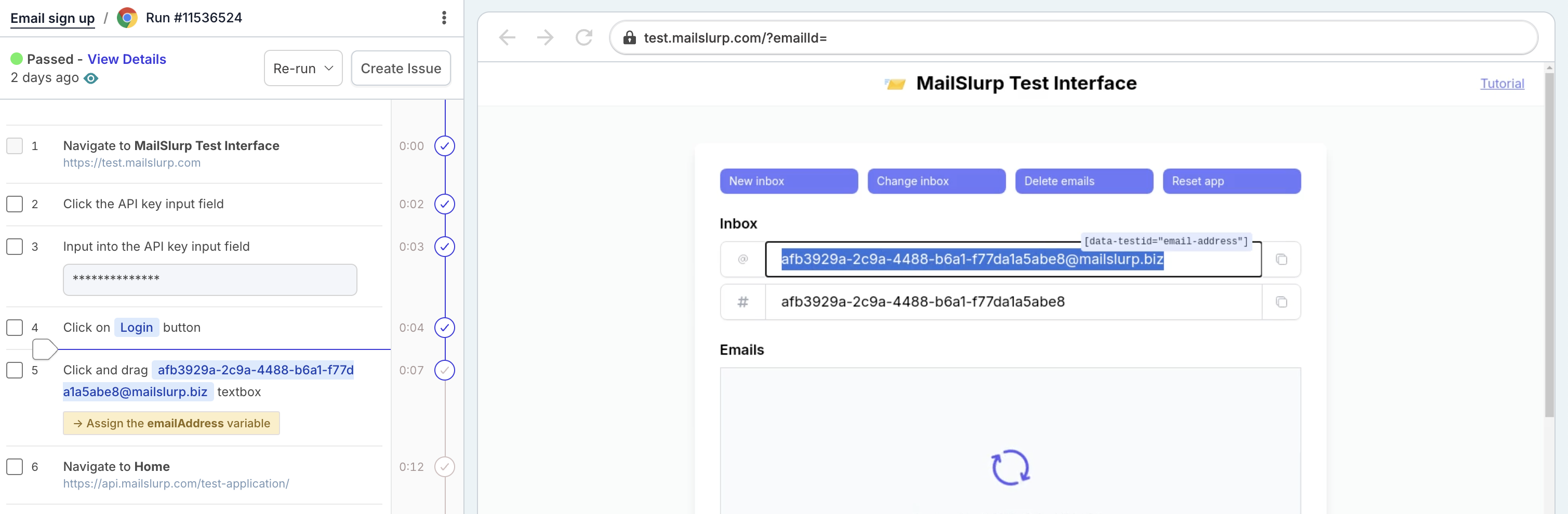
4. Use the email address in your test
Navigate to the application you wish to test and use the email you copied in the previous step to sign up, receive a password reset, or any other email-related task.
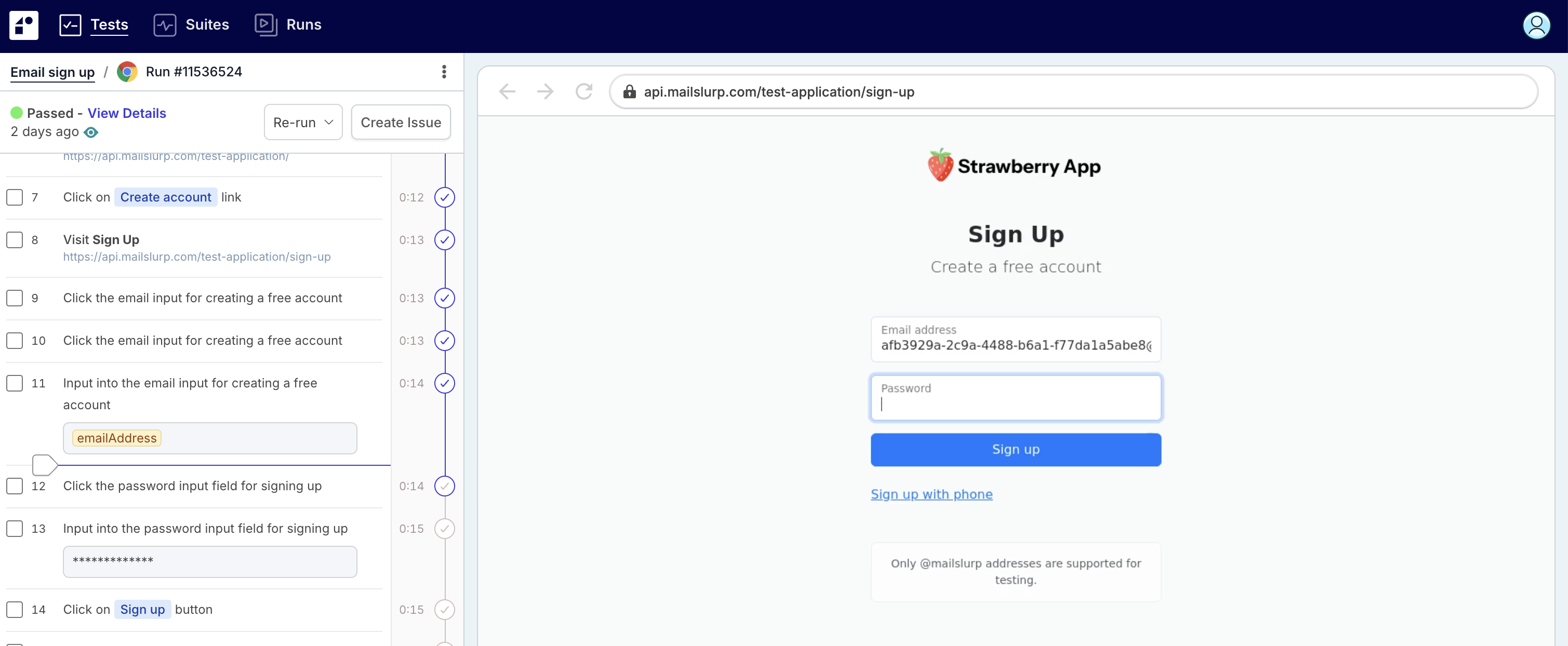
5. Reload the test interface to receive email
After performing a task that sends an email to your MailSlurp address you can reload the test interface to see the email in your inbox.
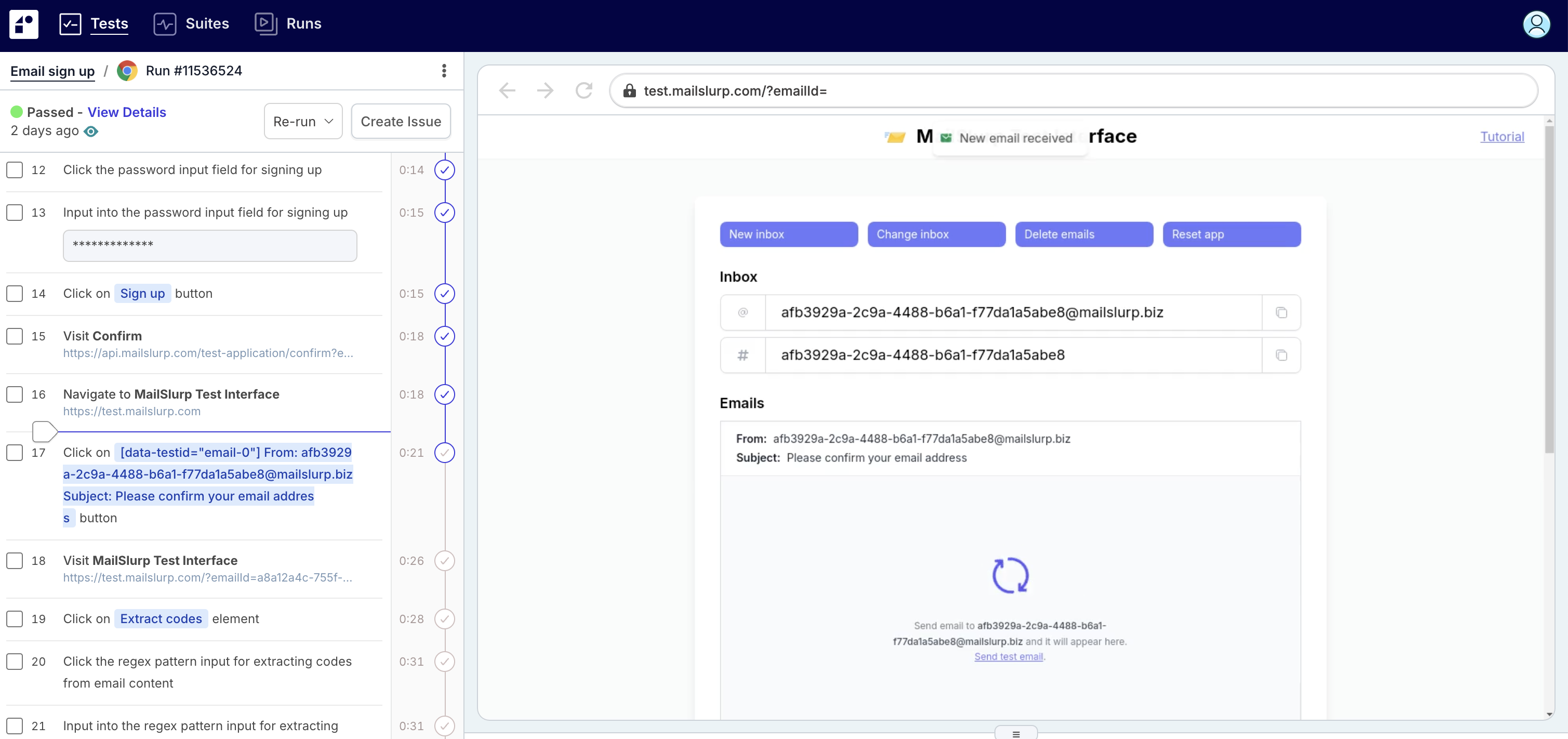
Click a message to view its contents:
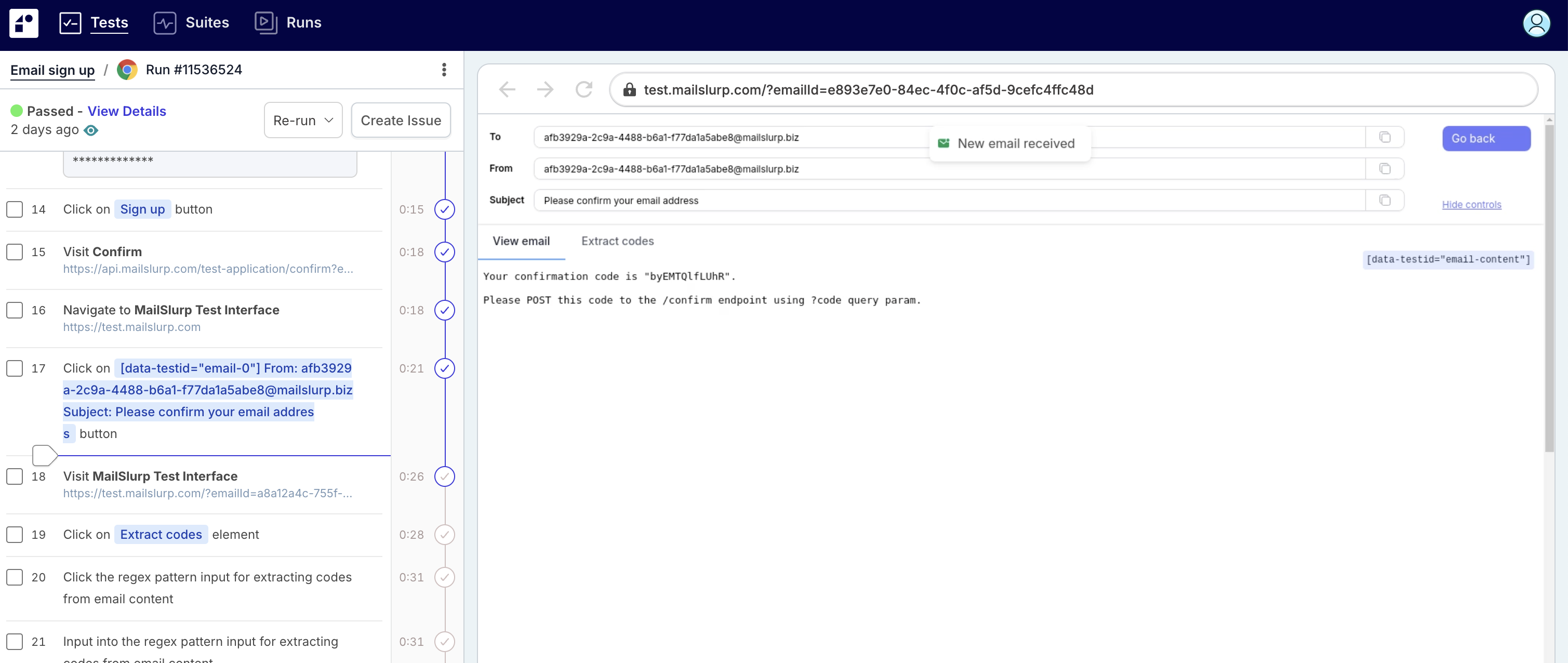
Learn more about MailSlurp
To learn more about the test interface see our no-code testing guide.